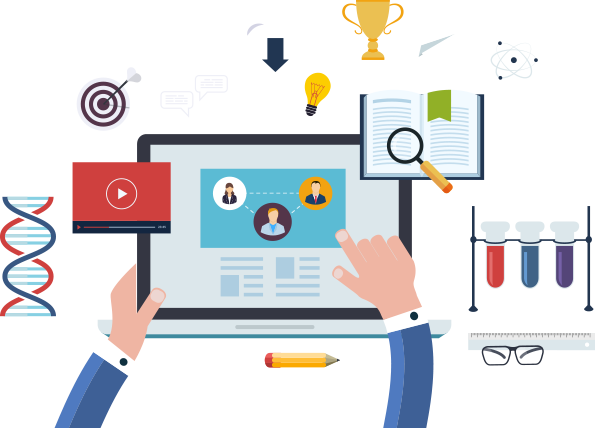Simple. Personal. Opened.
Build Relationships With Cold Prospects & Nurture Warm Leads Into Clients On Autopilot

Raise your hand if you want to...
Close more
high-end clients
Get in front of
new prospects
Automate 90% of
the work involved...
(without losing the personal touch
that makes it all work.)
The Power Of "Warm Email"
Typical email automation software gives your sales follow-ups only about a 14% chance of being read at all - and it’s because your prospect can tell it’s obviously an automated email and their defenses go up...
To Build Earnest Relationships And Trust With Your Top Prospects Your Outreach & Follow Needs to Look & Feel PERSONAL.
Email outreach has gotten cold. Prospects are no longer fine with being treated like cattle. They need that personal touch.
We’ve been developing a brand new way of utilizing email to generate leads and clients QUICKLY using what we call “Warm Email.”
So, how do we define “Warm Email?”
Let's dive into it.

Warm Email (n)
A woefully underutilized email messaging solution that offers a more personal, intimate experience to the recipient that cuts through the noise of the modern email inbox and stands out in a sea of “marketing” and “advertising” emails that your prospects receive on a daily basis.
We call it Warm Email because the Connect 365 software is integrated directly into Gmail (don’t worry… you don’t have to already use Gmail for this to work) to send messages in bulk, up to 1500 contacts per day, that look exactly like you typed up personal emails - one at a time.
In a world full of cold marketing automation, a personal email is going to stand out.
An email that stands out gets opened. An email that gets opened gets read. And an email that gets read is an email that will drive action from your prospects.
If you want to close up to 10 or more high-end clients per month, get in front of dozens of ideal prospects every single day, or if you want to stop over complicating your business growth... then you need focus on being more personal, and more trusting than your competitors.
Today's skeptical market requires it.

The thing I love about it is it’s easy to use and intuitive. It’s not cluttered. I appreciate minimalism and simplicity of use. I had used tools like Constant Contact in the past and got nothing in return.
Before a recent conference I sent out a campaign to 950 prospects that were going to be in attendance. Using Connect 365 to deliver that message I generated over 200 responses, set-up over 60 appointments and landed 2 clients immediately - before the conference even started.
-Chris D, Professional Services
So Here's The
Bottom Line With Connect 365:
Features
To import your prospects into Connect 365 for your Warm Email campaigns, all you have to do is upload a simple .csv file, aka a spreadsheet, with their name and email. This can be from your LinkedIn Connections, a list of hot prospects from your CRM, or even just a list of people you met at an event.
You then be able to segment and label your prospects into different groups using “tags”, so that you know exactly where they came from and what campaigns they should be entered in. This way, you’ll be able to customize your message for each segment of your prospects in a way that will resonate with them.
Here’s where the magic happens. Here’s where you design your warm email campaigns for prospect outreach, sales follow-up, client communication, JV recruitment, activity reminders for your webinars, etc. It’s a simple to use email interface that is designed to get your campaigns up and running as quickly as possible.
Inside of the campaign builder, you will be able to schedule your emails based on specific dates you want them to go out OR on simple delay timers that send emails out at timed intervals. That could once every two days, once a week, whatever you’d like. Your best prospects will then receive a personal email from you EXACTLY when you want them to receive it.
You can even automate replies so that your prospects never have to wait too long for a response from you or your team. And since your Warm Email campaigns are sent out as personal emails, there is no unsubscribe button. But if you do want to give your prospects the option to unsubscribe, you can also set that up based on different action triggers.

Just like hammer has no use without nails,
no software solution can generate business
without sound strategies in place.
So as a Connect 365 Member
you’ll also get unlimited access to the...
This growing library currently includes...
In the following post we are going to examine what separates marketing automation email software (like Mailchimp, InfusionSoft, ConstantContact) from Connect 365.
We’ll dive into the features, but most importantly the use cases for each so you can have a better understanding of the types of campaigns and results you can generate.
Marketing Automation Email Software
What’s the elevator pitch?
Some of the more recognized marketing automation brands include Mailchimp, ConstantContact and Keap (InfusionSoft).
All of those companies include different features options from Marketing Automation to CRM capabilities to eCommerce functionality.
But the core function behind all of them is the Email Marketing Automation function.
All of these will require your messages be sent to optins (people that have specifically requested to join your mailing list or download your content/register for your webinar/etc.).
These tools can send LARGE batches of messages to your email list and are not sent through your main email server directly.
This results in a different delivery obviously, but also a different format than a regular email you would login and send to a contact if you sent it manually.
These don't feel personal or individual to the recipient.
That doesn't mean there isn't a place for this type of marketing. It's just a different approach. Typically best served for LARGE sends to LARGE lists.
Now while this example has more personal copy.
It still is formatted in a way that you don't see in an email one person sends to another.
And the sent via Hubspot information highlighted in the arrow tells us why.
How is it used?
Used in marketing funnels that you have driven traffic to opt-in for. Broadcast emails to your subscribed list. One-to-many email nurture and automation.
What can it do?
Deliver very large volume of email messages.
If you have the list and opt-ins, there isn’t much of a limit to how many emails you can send.
What is it good for?
One-to-Many messaging (Thousands or Tens of Thousands of recipients).
Newsletters, large-scale promotions, mass list marketing, mass list engagement.
What isn’t it right for?
Cold Email. Sales Development campaigns. Prospect Relationship Building. Personal email. High-response. High-deliverability.
They just weren’t built for the same thing. They were built to send tons of emails out to giant lists and segment people based on actions taken on websites.
They’re complicated because they have to be.
And because they’re big, they need to be hosted on their own servers...which means that ALL of their users are sending email from the same place...and that makes email service providers like Gmail freak out.
Connect 365
What’s the elevator pitch?
Connect 365 uses your personal (or professional) Gmail or Outlook account to send emails. It’s integrated directly to send from your email account.
And we deliberately kept it SUPER lightweight, so it’s not complicated to learn.
It’s built purely to send, schedule, and track personalized emails and series of email campaigns. And because it’s delivered just like a manual email as far as the email providers are concerned (but sent at scale), you have a higher likelihood of getting your message seen in the first place.
That’s it. Simple, elegant, and easy to use.
Now imagine a series of follow-up messages going out to your recipients that look and feel just like the above.
That's what Connect 365 can do for you.
How is it used?
For any email messaging that could benefit by a more personal look, feel and delivery. Intended for scale, but smaller sends than a mass marketing automation tool like the options listed above. (there are daily email limits that a Gmail/Gsuite/Outlook account can send.)
It can be used for campaigns that are targeting colder prospects, warm leads, previous contacts, clients, affiliate partners, and many more.
What can it do?
Our users have utilized our templates and created their own campaigns to help them:
Get more leads.Get more clients. Automate their marketing. Put in place an automated sales follow-up process.Automate your long-term drip marketing And there are all sorts of other use cases that we will be sharing with you.How to get more JV partners.How to use Connect 365 for influencer marketing, which is basically about getting people who are big names in your industry to talk about you. How to get guest posts. How to get on podcasts. For career-minded professionals, how to stay in touch with your network in a personal way, so you can effectively leverage these contacts when the time comes. How to get more upsells from your existing customers. How to use Connect 365 for accounts receivables, billing and collections. So if somebody owes you money, you don’t have to think about following up with them. You can just automate it and have a sequence of emails go out over the next couple of weeks, couple of months, or however you want to do it. You don’t have to worry about when to send them, you just drop them into the sequence. And the emails come across as personal like you are one-on-one writing them. So, people respond and take action on them. How to get more people to show up for your webinars. How to book more speaking gigs.And a whole lot more!What is it good for?
It’s perfect for campaigns that make the recipients feel like it’s a one-to-one outreach.
Even though you are able to message hundreds of contacts at once.
It’s perfect for nurturing leads and opportunities into appointments and clients.
What isn’t it right for?
Newsletters, large-scale promotions, mass list marketing, mass list engagement. Impersonal list broadcasts.
How can I get started?
Visit us at Connect365.io to set up a trial and get started today!
Email marketing. Google it and you’ll find lots of opposing thoughts, lots of tips on how often to send, what to send, whether it’s an HTML email or a “handwritten” email, open rates, click-through rates… whether or not it’s too saturated, or whether or not “the list is King.”
The mistake people make is that before you can really get into ANY of those topics, you need to first discern what type of email marketing you’re doing.
It simply doesn’t get a lot of attention because it’s more fun to dive into the weeds and find a real argument and look at the real numbers. And all that is important. However, if you don’t differentiate what type of email marketing journey you’re embarking on first, you might find yourself stranded on a lone island, with numbers that drastically miss the mark. So let’s dive in…
Not All Email Marketing Is The Same
From a 9,000 foot overview, there are two general categories of email marketing and they serve different purposes and strategies with the same end goal in mind.
Mass Email Marketing
This is what most entrepreneurs and marketers think of when discussing “email marketing.”
The kind of marketing where you are sending emails out to thousands of people at a time. It could be to promote a webinar, a new offer, content blog posts, etc.
An important distinction here is the everyone you are emailing has “opted-in” or “subscribed” to get the emails. It can take years to build a list of thousands of contacts for this kind of marketing and it’s most often done through paid advertising or cross-promotion with Joint Venture partners through offering content that requires the prospect to enter an email for access.
And because they have to subscribe for you to legally email them using this kind of marketing, tools like Infusionsoft, Activecampaign, Hubspot, Constant Contact, etc. force you to include clear instructions on how to opt-out from the emails.
They can control this because the emails are technically being sent from the email tool and not your actual email address. Email service providers like Google, Yahoo, Outlook, etc. notice this as well and often times deliver the emails into your promotions or spam folders.
That is not to say that mass email marketing is not effective. If you have a large email list, it’s the best way to email them all at once. You just have to take the negatives with the positives.
Great for:Emailing thousands (or even millions) of people or prospects at once.
Not great for: Sending personal follow up or outreach emails to priority targets
Priority Email Marketing
The other type is when you want to connect with or get the attention of a specific person, or of a smaller group of very targeted people.
The best part is that you don’t have to have a marketing machine bringing in 1,000s of leads every month to get started. That being said, there are plenty of ways for businesses in all stages and with email lists of all sizes to use priority email marketing.
This includes emails for...
Reaching out to new prospects to start the relationship and offer a meeting or consultation Following up with existing prospects in your pipeline (from the SMEs or the assigned rep) Reaching out to people you meet at industry or networking events to continue the conversation Getting featured on industry podcasts or online shows Connecting with editors of blogs and industry publications to publish guest posts Filling your own events or meetups Getting speaking gigs and PR opportunities Recruiting joint-venture or referral partners Connecting with influencers to help spread the word about your business or products And a whole lot more...Get the idea?These lists are usually much smaller, extremely targeted and are sent with the aim of actually connecting on a person to person level. These emails are much different than mass email marketing emails.
Great for:personal outreach & follow up for priority targets to maximize deliverability.
Not great for:sending emails to 10s of thousands of contacts at once.
Now, why does it make sense to differentiate between the two?
Frankly, because your strategy and even the type of software you use makes a difference in the results you get.
For example…
I’ve written before about how a good open rate these days for emails is 15%. (Actually… I think a lot of industry experts would agree with me… 15% open rate is not good. It’s excellent.)
*note: this email was sent to over 80k people and 0% Clicked really means < than 1% clicked
Looking at the flip side though, that means 85% of the people you send mass emails to don’t bother opening it at all. In other words, your prospects are ignoring them, or in many cases, not seeing them at all.
That is the cost of doing business with mass marketing. It’s all about how many people you need to email at one time.
With priority email, you can see your open rates improve by 2x - 4x. Since ESPs register them as personal emails they get priority inbox placement. Meaning fewer emails getting caught in the promotions tab or spam folder.
So… what should you do about this?
Over the last few years, the traditional way of doing mass email is seeing diminishing returns - because people know it’s a marketing email. Unless they are particularly interested in a new offer or they really enjoy your emails… they really don’t have a reason to open them.
Unfortunately, that same attitude often extends to the second category of emails as well. People aren’t very trusting.
I can show you how to change that. We lay out how to send sales outreach campaigns, long term nurture campaigns, and how to connect with industry leaders for events, podcast interviews, guest posting and more.
Having a personal task list when it comes to sending these types of emails will help you stay organized.
Earlier I mentioned that the type of software you use makes a difference for different types of emails.
And speaking of, unless you want to personally reach out to each person for a personal connection - which is great... that’s the best way, but it can take time - you will want to incorporate some type of automation technology.
And when it comes to automation technology, there is absolutely a right and wrong way to get clients. When you do it the wrong way, you destroy your brand and get terrible results.
Connect 365 Email is a unique way of sending emails to prospects that gets nearly 100% primary inbox placement and regularly achieves 50%+ open rates.
The beauty of approaching these types of emails differently, both in strategy and with different tools is that you get:
Priority deliverability A higher open rate More engagement and responses More sales opportunities and a fuller pipeline More trust with your market Easier sales conversationsIt's worth it to evaluate what kind of emails you are sending so that you can optimize your strategy and find the tools that give the best results.
Plus Other Content that is Exclusive to Members Only
This library is updated in real-time. As we develop new strategies, techniques, and systems, we’ll upload them into the library for you to access. Exclusive to Connect 365 members.
We could EASILY charge $1,500 dollars for this library of systems. But as a Connect 365 member, you get it at no cost.
Why? Well, in full transparency, my team and I understand that the more success that you have, the longer you’ll use Connect 365. That means that the leads, sales, and clients you get will have a direct impact on how long we work together. It’s a win-win.
And we’d love a testimonial as well if you'd be willing ;)
One of the best investments for my business ever. wasted a couple hours this weekend sending emails manually.
-Sean Cavanaugh
After taking that 24 hr break, then sending 100, then 160, I’m now ramping up my sending to around 250 per day. The software is working great! I’m loving it!
-sue friedland
LET'S BREAK THIS DOWN
Here’s a recap of everything you stand
to gain from Getting started today:
The Training Library Currently Includes:
The Total Value of Everything For The First Month Alone Comes Out to $11,395.
but for a limited time we are offering our Beta pricing for Charter Members.
You just have to act now!
Here's How To Order Right Now:
Choose Your Subscription Option
Most Popular
SINGLE LICENSE
$67/mo.
*Special Beta Pricing Available For A Limited Time To Charter Members. Normally $1764 for an annual license*
Best Value
Try it free!
14-Day
Trial
*14 Days For Free and then $67/mo after the trial has ended*
This is a simple route. Other lead generation strategies or tools can be tough or complex and typically lead to having to bring on an employee to handle. This is user friendly.
I navigate it pretty well. I’ve landed one client from it recently following some of the recommendations from your team and overall I just like it, and will continue to use if for my email campaigns.
-Sean C, Entrepreneur
faq’s
Q: How is this different than [Infusionsoft/Mailchimp/AWeber]?
Q: Can I Use This Even Though My Business Email is Not Set Up Through GMail?
Q: What are all of the uses of Connect 365?
Q: How Many Emails Can I Send From Connect 365 Every Day?
Q: What If I Don’t Have A List of Prospects?
Q: How Do I Know This WIll Work For My Market?
Q: This Sounds Too Simple. Am I Missing Something?
Here's what access to Connect 365 means...

To your prosperity,

P.S. - Every single minute you spend on "Shiny Objects" or some complicated sales funnel that won't work is another client who's getting scooped up by someone else.
Act now before charter member enrollment is over.
Earnings Disclaimer | Privacy Policy | Disclaimer | Terms of Service | Support
© Josh Turner / LinkedSelling - All Rights Reserved